So, one of the biggest hassles when working with other people on the web is screenshots. Often times a picture is worth a thousand words and is the best way to illustrate a point, but working with screenshots the manual way is a time suck and really boring work. Probably, for most people, the workflow goes something like this: Hit printscreen, open photoshop/gimp, open new file with the same size as your screensize, paste the screenshot, crop the screenshot, save the screenshot, upload the screenshot to an image sharing site, copy the link, paste the link to forum, facebook or whatever. It's tedious and makes me not want to do it at all!
Well, I found an excellent app for Windows a couple years back. Enter ShareX. You just ctrl+printscreen, then drag a box over what you want to capture, then paste a link to wherever you want the image to show up. Quick and easy, takes less than 2 seconds per screenshot. Yay.

videos too!
Go try them out and enjoy the extra free time not doing boring cropping and saving in big image editors!
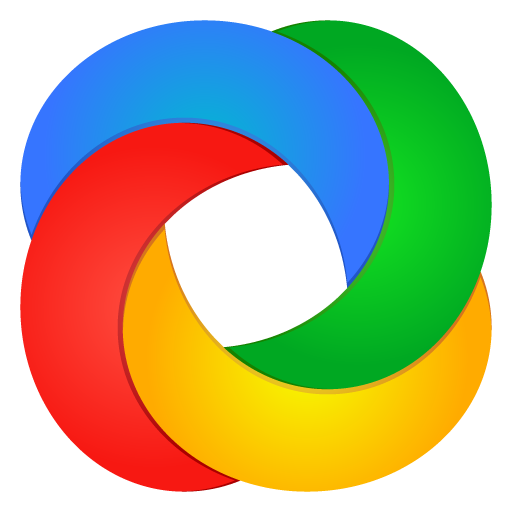
Hey Sean,
ReplyDeleteI've always worked with PC's, running Windows. However, I've come across a couple of open-source Linux programs that I wanted to try out. So, I did a little research and discovered VirtualBox. It seems to be really nice to have, so that I can run Linux and Linux apps, on my Windows based machine.
http://www.virtualbox.org/wiki/Screenshots
I've been contemplating downloading it, but I want to learn a bit more about it before installing it.